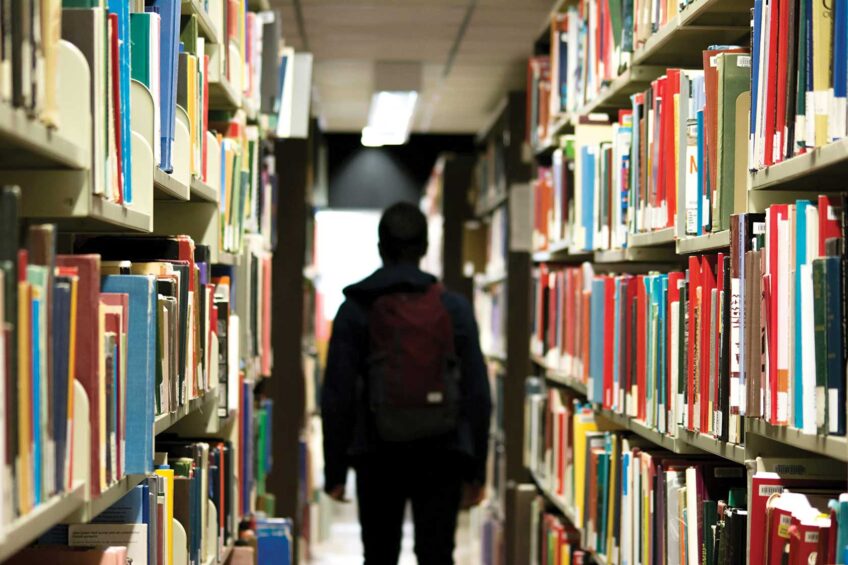The Site Export module provides three tools for extracting data from an EditMe site.
Export HTML
Export HTML creates a single browsable HTML page that lists every content page in your site complete with linked attachments and comments. A table of contents at the top provides navigation, and content links are modified to point to the various pages within the document. This is the best way to export a browseable copy of an EditMe site.
Export XML
Export XML creates an XML representation of the entire site. It includes page content, attachments, comments, users and groups. This format is useful for programmatic extraction of content from your site.
Export Attachments
Export Attachments provides a simple list of links to all attachments on the site. This can be used with any download tool to pull down copies of all attachments from a site. EditMe recommends the FireFox plugin [[https://addons.mozilla.org/en-US/firefox/addon/201 DownloadThemAll]] for use with this report.