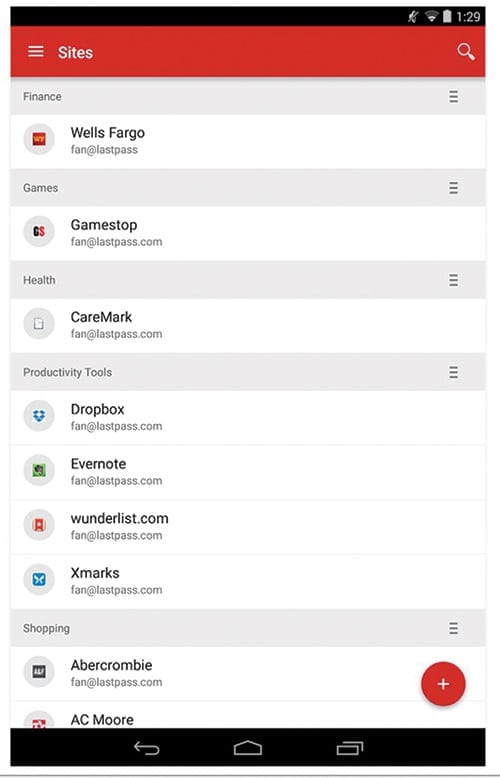
Recent hacking scandals are not only a reminder that one needs to create secure passwords but that one also shouldn’t use the same or a simple password for multiple sites. Some help you create hard-to-crack ones while others do both and alert you when a website has been compromised (so you know to login and change that password). Here are some of our favorite password apps that store all your online logins in a database that you can unlock with a single master password when you need to use them.

Last Pass
Last Pass: An app that automatically will change a password for you if a service is known to be hacked or compromised. It encrypts and decrypts data locally before syncing with LastPass in the cloud. It also allows password sharing, has multi-factor authentication and a “Security Challenge” that analyzes and shows you step-by-step how to improve your passwords.
- Cost: Free for basic versions on iOS and Android, Premium version (that let’s you sync across multiple devices) for $12/year.
- Find it: lastpass.com.

Dashlane Password manager
Dashlane Password manager: Dashlane features autolocks and PIN locks after inactivity. It’s compatible with Google Authenticator, and it gives you security breach alerts for your logins and passwords. Its unique feature is the password changer, which allows you to change multiple passwords all at once. You can also choose whether your data is local only or synced to the cloud. Also compatible with the Apple Watch.
- Cost: Free for basic features on iOS and Android. Premium version is $39.99 per year.
- Find it: dashlane.com.

Roboform
Roboform: A user-friendly but bare-bones option that can generate passwords or logs you into sites.
- Cost: Free for iOS and Android.
- Find it: roboform.com.

1Password
1Password: This app creates secure passwords for every site, remembers them and logs you in with a single tap. Recently update to include Apple Watch support and two-factor authentication.
- Cost: Free on iOS and Android.
- Find it: agilebits.com/onepassword.
Featured app
Swype: With one continuous motion across the screen, Swype’s helps you to input words at over 40 words per minute. The app learns the way you input text and creates a personal language model that follows you from device to device. For an additional cost, you can add keyboard themes or an Emoji keyboard. Cost: $0.99 on iOS and Android. Find it: swype.com.
App Finder is used by permission of More Content Now


![Banner [Virtual] Art Gallery](https://baystatebanner.com/wp-content/uploads/2024/04/Cagen-Luse_Men-at-store-e1713991226112-150x150.jpg)



